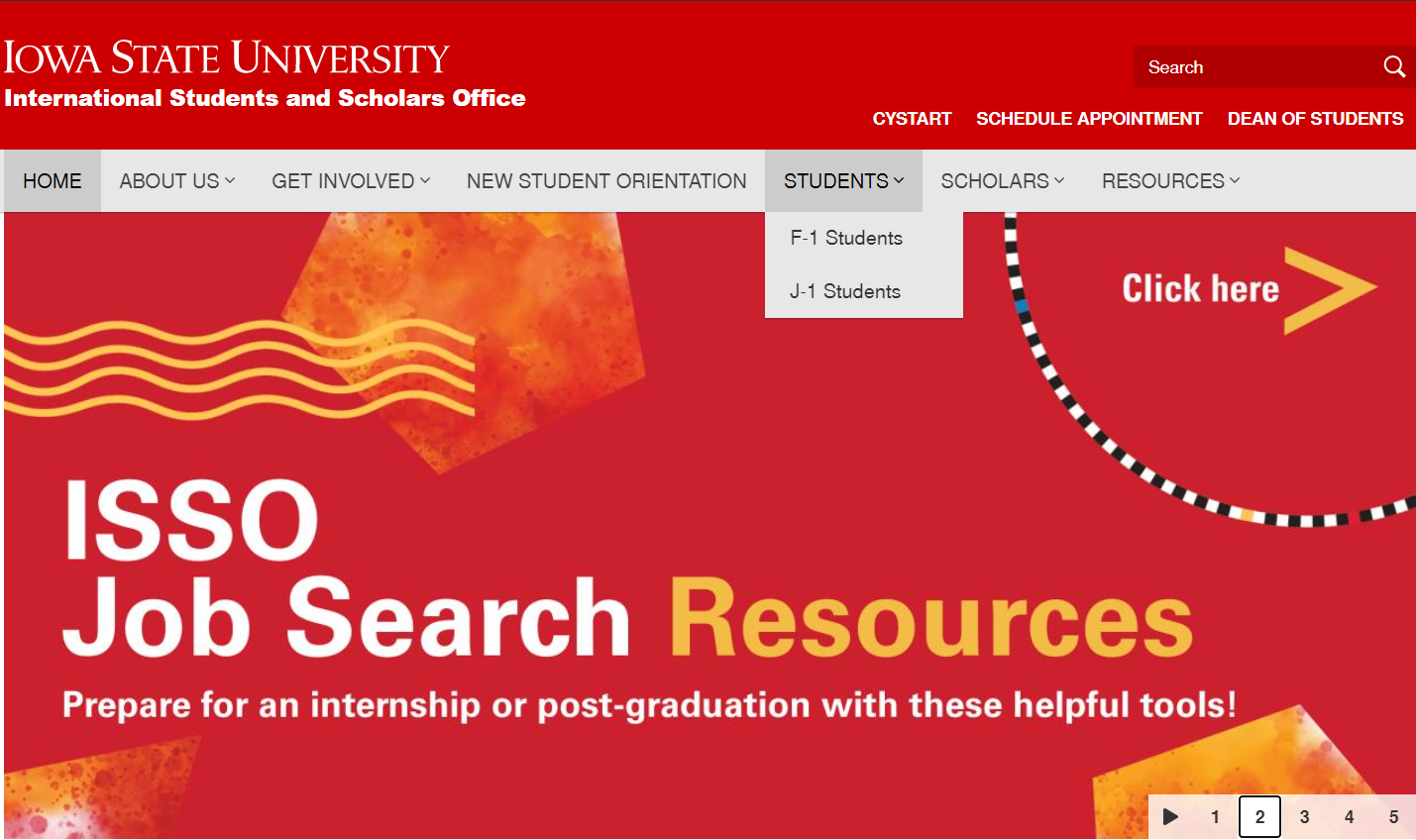Congratulations!
Congratulations on your co-op or internship offer! After accepting the position, you need to complete the “Internships/Co-ops Outcome” form in CyHire and add the appropriate ‘R’ credit course(s) to your schedule. The course(s) is pass/fail and entails two easy but important surveys that should only take you 30 minutes to complete throughout the duration of your experience. These were developed to help ensure that you have a good work/learning experience. No tuition or fees are charged by the College of Engineering for these course(s), and full-time student status is retained.